Save or Spend? IT Decisions for Turbulent Times
Radical changes in government policies, along with unpredictable tariffs and trade policies, create a level of economic uncertainty that impacts our business decisions. Across all aspects of our businesses, including IT services, is it time to save or spend?
Background
According to Economic Policy Uncertainty*, the Global Economic Policy Uncertainty Index is the highest it’s been since the index was created in January 1997. For the US, and globally, the Index is at or above record highs seen at the onset of the COVID-19 global pandemic.
With this level of uncertainty, we need to reassess our existing strategies and plans. The trends and assumptions used to create long- and near-term plans may no longer hold true. The lack of clear policies that we can use guides further complicates matters.
Impact on Our Decisions
How does economic uncertainty impact us as small and midsize business owners and leaders?
Downturns
Generally, when we expect an economic downturn, we focus on saving. With the potential of stagnant growth or drops in revenue, we seek ways to reduce costs. With respect to IT services, these savings can be tangible. Delaying equipment replacements and software upgrades is one common example. Savings can also be intangible, or indirect. Increasing automation and streamlining processes to improve productivity can mitigate staffing needs and reduce the need for additional IT resources and services.
Growth
When we expect a period of economic growth, we tend to spend. More specifically, we focus on investments that enable us to take advantage of growth opportunities. For IT, direct spending often looks like investments in new technologies and services. Indirect investments commonly focus on productivity and automation to mitigate staffing needs as your business grows.
Should We Save or Spend?
For your business, and specifically at your information technology and services, should you save or spend?
You should do both! Save and spend.
Save
Most small and midsize businesses overpay for portions of their information technology and services. The most common culprits are duplicate services. Poor license management, shadow IT, and a lack of lifecycle management often contribute to overspending.
Now is a great time to assess your IT services, for example:
- Identify areas where you can standardize and consolidate
- Examine on/off boarding to ensure you remove unused licenses and services
- Work to eliminate shadow IT services
- Monitor consumption-based services for saving opportunities
- Explore using cloud services, such as VDI / Remote Desktops to extend the life of laptops and desktop
Spend
The economy is changing and may require you to adapt to new market realities. These changes may also create unexpected opportunities.
You want (and need!) to be ready. Investing now can help ensure you are ready to exploit new opportunities, adapt to changing market conditions, and leverage future growth opportunities.
Tactically, look for opportunities with quick returns. One-time expenditures can provide long-term value.
- User Training and Support: Help your team get more value out of current IT services; improve productivity and job satisfaction.
- Migrate more to Cloud Services:
- Expand support for hybrid, remote, and flexible work patterns
- Improve security and meet security requirements more cost-effectively
- Replace fixed capital expenditures with variable operating expenses you can scale based on need and usage
Strategically, explore opportunities to invest in technologies and services that will enable your business to grow.
- AI-Powered Solutions: Look for ways to improve marketing, sales, customer service, or internal team productivity.
- Replace or Upgrade: How well are your key systems servicing your business? Could you benefit from better customer relationship management, marketing and sales tools, financial systems, or reporting?
We Will Help
At Cumulus Global, our priority is ensuring that you have productive, secure, and affordable managed cloud services. We work to ensure that you do not overspend on services and to focus your IT dollars on the capabilities and services you need.
Our IT Assessment may be a good place to start. Let us know or schedule a meeting with a Cloud Advisor.
We will help you adapt while keeping your IT services secure and cost-effective.
* Economic Policy Uncertainty is a non-profit research collaboration from Northwestern University Kellogg School of Management, Stanford University, and the Hoover Institution
About the Author
 Allen Falcon is the co-founder and CEO of Cumulus Global. Allen co-founded Cumulus Global in 2006 to offer small businesses enterprise-grade email security and compliance using emerging cloud solutions. He has led the company’s growth into a managed cloud service provider with over 1,000 customers throughout North America.
Allen Falcon is the co-founder and CEO of Cumulus Global. Allen co-founded Cumulus Global in 2006 to offer small businesses enterprise-grade email security and compliance using emerging cloud solutions. He has led the company’s growth into a managed cloud service provider with over 1,000 customers throughout North America.



 Companies on the Inc. Regionals: Northeast list added $6.7 billion to the Northeast US economy
Companies on the Inc. Regionals: Northeast list added $6.7 billion to the Northeast US economy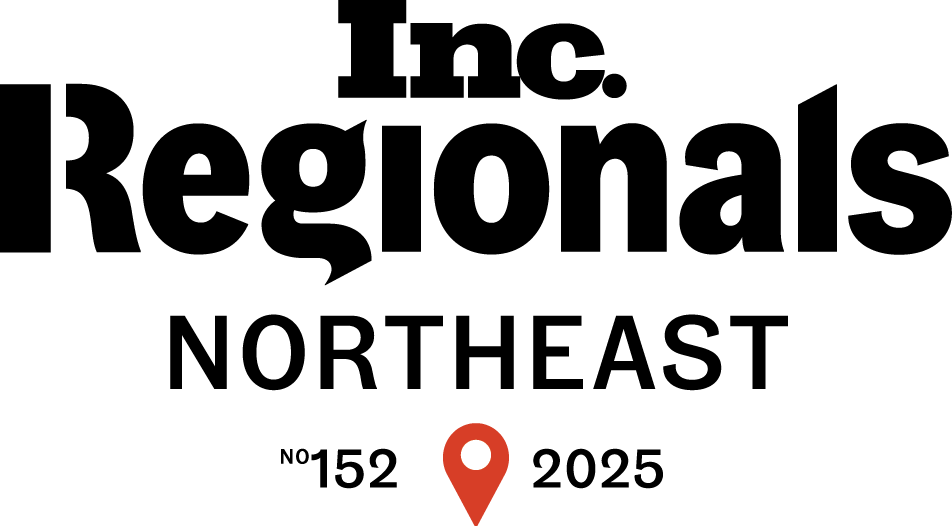
 You work with an IT service provider that learns your business, priorities, and IT needs. They work to address your needs and priorities within your budget and in alignment with your business goals and objectives. When economic conditions shift, the vendors with whom your IT service provider partners – Google, Microsoft, and others – get nervous and begin calling you directly, bypassing your trusted advisors.
You work with an IT service provider that learns your business, priorities, and IT needs. They work to address your needs and priorities within your budget and in alignment with your business goals and objectives. When economic conditions shift, the vendors with whom your IT service provider partners – Google, Microsoft, and others – get nervous and begin calling you directly, bypassing your trusted advisors.
 If you use Google Workspace or Microsoft 365, managing your services requires time and effort. Failing to do so can lead to wasted money and security risks. Here are the three most common cloud admin oversights we encounter.
If you use Google Workspace or Microsoft 365, managing your services requires time and effort. Failing to do so can lead to wasted money and security risks. Here are the three most common cloud admin oversights we encounter. The current United States administration continues to issue and execute dramatic changes in US policies and programs. For businesses, tariffs and their potential impact on the economy and various business sectors gets most of the media attention. Getting less attention, US Cybersecurity Policy changes will have an immediate and potentially devastating impact on many businesses and individuals.
The current United States administration continues to issue and execute dramatic changes in US policies and programs. For businesses, tariffs and their potential impact on the economy and various business sectors gets most of the media attention. Getting less attention, US Cybersecurity Policy changes will have an immediate and potentially devastating impact on many businesses and individuals. 




