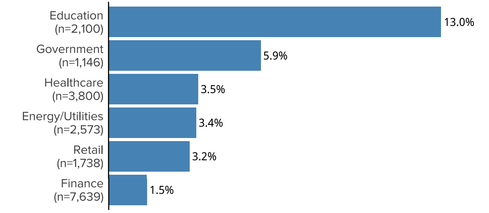The High Cost of Low Adoption
Roughly 53% of the more than 33 million small and midsize businesses in the US rely on cloud services. The vast majority use Microsoft 365 or Google Workspace for basic productivity tools: email, calendars, contacts, and files. The popularity is due, in part, to the ease of deployment. You can quickly deploy either of the productivity suites and have your team on-board, running, and using basic features. Within Microsoft 365 and Google Workspace, however, our cloud adoption tends to be fairly low.
We should look past the basics. Both Google Workspace and Microsoft 365 offer a deep range of capabilities. As small and midsize business owners and leaders, we should assess how well we are using these tools. Better cloud adoption improves productivity, communication, and security. Higher cloud adoption within Google Workspace and Microsoft 365 also saves you money.
Improve Productivity
Studies show that typical users only leverage 10-15% of their Microsoft 365 or Google Workspace suites. With low cloud adoption, our teams fall into usage patterns that mimic prior systems rather than taking advantage of new capabilities. Examples of habits that hurt productivity include:
- Inefficient meetings
- Poor inbox and email management
- Searching for information
- Limiting “collaboration” to attachments and file shares
Education and support enables your team to overcome these common productivity killers. Motivating your team to learn and use the 85-90% untapped potential helps them become more capable and effective in their roles.
Remove Duplicate Application Costs
Improving cloud adoption of Microsoft 365 and Google Workspace eliminates your need to pay for many other applications and services.
- Microsoft OneDrive and Google Drive for Desktop remove the need for Dropbox, Box, file servers, and local network storage.
- Google Meets and Microsoft Teams replace Zoom, WebEx, GoTo Meeting, Adobe Connect, and paid audio conferencing services.
- Microsoft Yammer and Google Chat preempt the need for Slack, Jive, Facebook for Work, and other social messaging apps.
- Features in Microsoft Outlook and Google Calendar eliminate the need for third party scheduling tools like Scheduly.
- Google Voice and Microsoft Teams offer low cost VoIP telephony services than many other providers.
With fewer applications and services, you pay less in subscription fees and reduce support costs. Your team has fewer logins and fewer applications to learn. You spend less time managing integration and updates.
Reduce Your Security Risk
Improving cloud adoption is more than using additional features. Successful cloud adoption includes learning how to best use the features you need. With your data in the cloud, you rely on users making good decisions to avoid compromising security or data protections. We often see teams where employees fall into these security traps:
- Sharing files inappropriately
- Emailing sensitive information
- Incorrectly granting permissions internally or with external parties
- Bypassing permission and security by storing files locally or in other systems
Matching appropriate security settings and protections with proper training, your team will make better data decisions. Understanding how to work efficiently within security guidelines eliminates the need, and motivation, to work-around protections.
Maximize Your Investment
Your Microsoft 365 or Google subscription may be one of your larger IT budget line items. Why leave that value untapped? In both environments, we frequently observe under utilization of applications, features, and resources. Some of the commonly underutilized capabilities include:
- OneDrive for Business and Google Drive for Desktop
- Microsoft Teams and Google Meets
- SharePoint Online and Google Shared Drives and Sites
- Security features and functions.
Ensure your team knows how to fully utilize the capabilities you have. Doing so prevents them from using “shadow IT” — using other apps and services without your knowledge.
Create a Culture of Self-Learning
When your team adopts a culture of self-learning, they will optimize their use of the IT services you provide. Your job: provide the leadership and resources your team needs in place to train and continue to develop their skills.
The results:
- More productive individuals and teams
- Fewer IT systems and services that lower costs
- Improved security and data management
- Better returns on your IT investments and spending
Your Call To Action
Schedule time with one of our Cloud Advisors or contact us to discuss ways to upskill your team, reduce IT redundancy, and streamline your IT budget. The conversation is free, without obligation, and at your convenience.
About the Author
 Bill is a Senior Cloud Advisor responsible for helping small and midsize organizations with cloud forward solutions that meet their business needs, priorities, and budgets. Bill works with executives, leaders, and team members to understand workflows, identify strategic goals and tactical requirements, and design solutions and implementation phases. Having helped over 200 organizations successfully adopt cloud solutions, his expertise and working style ensure a comfortable experience effective change management.
Bill is a Senior Cloud Advisor responsible for helping small and midsize organizations with cloud forward solutions that meet their business needs, priorities, and budgets. Bill works with executives, leaders, and team members to understand workflows, identify strategic goals and tactical requirements, and design solutions and implementation phases. Having helped over 200 organizations successfully adopt cloud solutions, his expertise and working style ensure a comfortable experience effective change management.

 On January 22, 2020, Google is informing all Chrome Education Upgrade (aka Chrome Management Service) users that that perpetual per-device
On January 22, 2020, Google is informing all Chrome Education Upgrade (aka Chrome Management Service) users that that perpetual per-device  I expect you have heard the old saying:
I expect you have heard the old saying: Many SMBs, when considering a move to the cloud, feel overwhelmed by the prospect of migrating. Considering the amount of data and the capabilities of platforms like
Many SMBs, when considering a move to the cloud, feel overwhelmed by the prospect of migrating. Considering the amount of data and the capabilities of platforms like