IT Security for Small Businesses
 Streamlining IT Security for SMBs
Streamlining IT Security for SMBs
Streamlining IT security is a more balanced message about why and how to protect your business. Over the past year, we have covered the on-going, and increasing, threats to small businesses. We often highlight the scope and severity of the risk, including how security trends will affect small business. Hopefully this information, along with cost-effective solutions, prompts you to act. At times, we may appear to be fear-mongering.
Sound business practices, not fear, should be your motivation to protect against cyber attacks.
The market is awash with cyber security solutions. These range from single-protection products to complex advanced security monitoring and response services. The number of options, and competing claims, is overwhelming.
Our Recommendations on IT Security for Small Businesses
Focus protections on the most common, and most damaging, types of attacks.
1. Focus on Risks
We know that:
- More than 80% of cyber attacks start with, or involve email via phishing and other social engineering tactics
- Ransomware is the most common type of attack
- Business email compromise (BEC) is the most costly type of attack
- Attacks via DNS and web content are becoming more of a risk
As such, small and midsize businesses should focus on preventing these types of attacks. Plan to limit your security approach and spending to prevention and recovery from these risks.
2. Use our CPR model as a guide
Communication and Education
Make sure your team knows how to spot an attack and what to do if they suspect an attack. They should know the risks and steps you are taking to protect your business.
Periodically sharing articles or updates may be sufficient to strengthen your business. Subscribing to a security awareness training service is an affordable way to provide this education. Your cyber insurance policy may require this service.
Protect and Prevent
To protect your business from the greatest risks, put the following solutions in place:
- Multi-Factor Authentication (MFA)
- Encrypt data at rest, including on servers, desktops, and laptops
- Use advanced threat protection (ATP) on all email accounts for inbound messages
- Ensure your endpoint protection (local anti-virus) is a next-gen solution
- Use DNS/Web protection to prevent harmful downloads
Specific to business email compromise attacks and ensuring your legitimate emails are not flagged as dangerous, ensure your domain configuration include the following protocols and services:
- An accurate and complete Sender Policy Framework (SPF) record
- DomainKey Identified Mail (DKIM) for all sources of email (including marketing tools)
- Domain-based Message Authentication, Reporting, and Conformance (DMARC)
Respond and Recover
Even with protections in place, cyber attacks can be successful. Ensure that you can return to operations quickly, even as a full recovery may take time. Your ability to recover and respond should include:
- Backup/Recover data stored in the cloud (Microsoft 365, Google Workspace, etc.), as well as on local servers, desktops, and laptops
- Continuity services so you can run images of key servers, desktops, and laptops if they are damaged by an attack
Note that continuity services also protects you from the impact of hardware issues, theft, and other losses.
Start with an Assessment to See Where Your Small Business Stands with IT Security
For a limited time, our Rapid Security Assessment is free of charge. Complete a 3 minute survey and receive a detailed report benchmarking your basic security services with respect to the most common cyber attacks against small and midsize enterprises.
To learn more, please join us on May 17th at 3:00 PM ET for Streamlining Security, our May 3T@3 Webcast or schedule a no-obligation call with one of our cloud advisors.

 Business Email Compromise
Business Email Compromise It should be no surprise to you that we are seeing a surge in phishing and other cyber attacks, as criminals look to take advantage of the COVID-19 crisis. A sample of recent news reports illustrates the scope of the problem.
It should be no surprise to you that we are seeing a surge in phishing and other cyber attacks, as criminals look to take advantage of the COVID-19 crisis. A sample of recent news reports illustrates the scope of the problem. Given the demand and need to improve your protection from the devastating impact of ransomware, crypto attacks, and other forms of cyber attacks we are extending the Advanced Threat Protection Priority Opt-in discount period through March, 2020. We understand that adding a service, even a critical service, impacts your budget and costs. Our Priority Opt-In discounts, and other measures (see below), intend to minimize the impact.
Given the demand and need to improve your protection from the devastating impact of ransomware, crypto attacks, and other forms of cyber attacks we are extending the Advanced Threat Protection Priority Opt-in discount period through March, 2020. We understand that adding a service, even a critical service, impacts your budget and costs. Our Priority Opt-In discounts, and other measures (see below), intend to minimize the impact.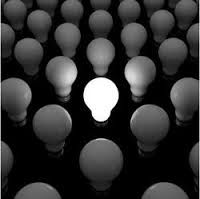 According to a recent survey* of IT service providers,
According to a recent survey* of IT service providers,  We have seen the issue ourselves: A malware attack crosses the bridge from your network PCs to the controllers in your industrial machines. Your shop floor comes to a halt until you can recover. The effort is painful as you deal with embedded and stand-aside controllers running out-dated versions of Windows, limited network options, and compatibility issues.
We have seen the issue ourselves: A malware attack crosses the bridge from your network PCs to the controllers in your industrial machines. Your shop floor comes to a halt until you can recover. The effort is painful as you deal with embedded and stand-aside controllers running out-dated versions of Windows, limited network options, and compatibility issues. Several weeks ago, in a town not far from our headquarters, a massive fire destroyed a building housing six small businesses. Our local business journal followed up a few weeks after the disaster with a poll asking business owners how prepared they are for a major disaster.
Several weeks ago, in a town not far from our headquarters, a massive fire destroyed a building housing six small businesses. Our local business journal followed up a few weeks after the disaster with a poll asking business owners how prepared they are for a major disaster.