Remote Workforce Security: Tips, Challenges & Lessons Learned
As part of its Global Year in Breach – 2021 report, security firm ID Agent found that remote workforce security is more difficult than generally thought. With many of the changes in how we work expected to continue, as business leaders we need to embrace hybrid work as the way of the future.
What Exactly is Remote Work Security?
Remote workforce security is a subset of IT cybersecurity that focuses on protecting corporate data and other assets when employees work outside of a physical office. Implementing strong security protocols and technologies for remote access, educating employees on how to identify security risks and stay safe, and strengthening your overall business data protection and security are some of the best ways to secure your remote workforce.
What to Know When Developing Security Procedures for a Remote Workforce
Pandemic Triggers Panic
2020 and the onset of the global COVID-19 pandemic presented new challenges. The biggest challenge was cybercrime. The mix of understaffed IT departments, maintenance failures, unpreparedness, record-breaking cybercrime, and employee stress taxed IT teams and services. Cybercriminals took advantage of this golden opportunity, and businesses were hit hard.
Businesses needed to rapidly shift to remote operations. For those with older technology, this shift was especially difficult. Everybody became a remote worker. IT teams needed to become instant experts in remote workforce security, including knowing the four pillars of cloud security. For too many businesses, it was a mad scramble to to get their teams remotely or face shutting down entirely. Many employees lacked training in remote work; many IT teams had never managed remote security at scale. A barrage of unintentional, insider threats assaulted IT teams daily.
Stress Creates Vulnerabilities
Why was the massive shift to Work from Home such a boon to cybercrime?
IT departments were unprepared and understaffed. Only 39% of IT executives polled felt they have adequate IT expertise on staff to assist with remote work issues. Only 45% of organizations reported having and adequate budget to support remote work.
At the same time, employees were dealing with unexpected stress at home and more likely to make cybersecurity mistakes. Over 50% of respondents admitted they were more error-prone while stressed. 40% said they made more mistakes when tired or distracted. Altogether, 43% of workers surveyed acknowledged mistakes resulting in cybersecurity repercussions for themselves or their company while working remotely.
Cybercrime Complications
Chaos and confusion created opportunities for cybercriminals. Experts estimate that overall cybercrime was up by 80% in 2020. Much of that increase was from phishing attacks. Cybercriminals took advantage distracted, stressed workers, with limited IT support, and immense numbers of email. In 2020, phishing attacks skyrocketed by more than 650%. Attacks hit 75% of companies and accounted for almost 80% of all cybercrime.
Successful ransomware also jumped more than 145%. In 2020, 51% of all businesses and 40% of small and midsize businesses experienced a ransomware attack. 50% of attacks on SMBs used vicious double extortion ransomware. Ransomware will continue to top the list of cybercrime trends in 2021.
FAQs About Remote Workforce Security
Next Steps for How to Secure Your Remote Workforce
Stopping ransomware and decreasing your company’s risk of a successful cyberattack against remote and hybrid workers starts with stopping phishing and its destructive effects. We have tools that help your IT team support and protect your people and your business, while also protecting your budget.
To learn more about you cyber risks, and solutions to fit your needs and budget, contact us and schedule a complimentary Cloud Advisor Session.

 April 27 2021 – Westborough, MA – Cumulus Global is pleased to announce its Corporate Membership in the Associated Industries of Massachusetts (AIM). Through its membership, Cumulus Global will better understand the issues and challenges facing manufacturers. As a member, Cumulus Global will help support manufacturing as a key component of a diverse, healthy economy.
April 27 2021 – Westborough, MA – Cumulus Global is pleased to announce its Corporate Membership in the Associated Industries of Massachusetts (AIM). Through its membership, Cumulus Global will better understand the issues and challenges facing manufacturers. As a member, Cumulus Global will help support manufacturing as a key component of a diverse, healthy economy.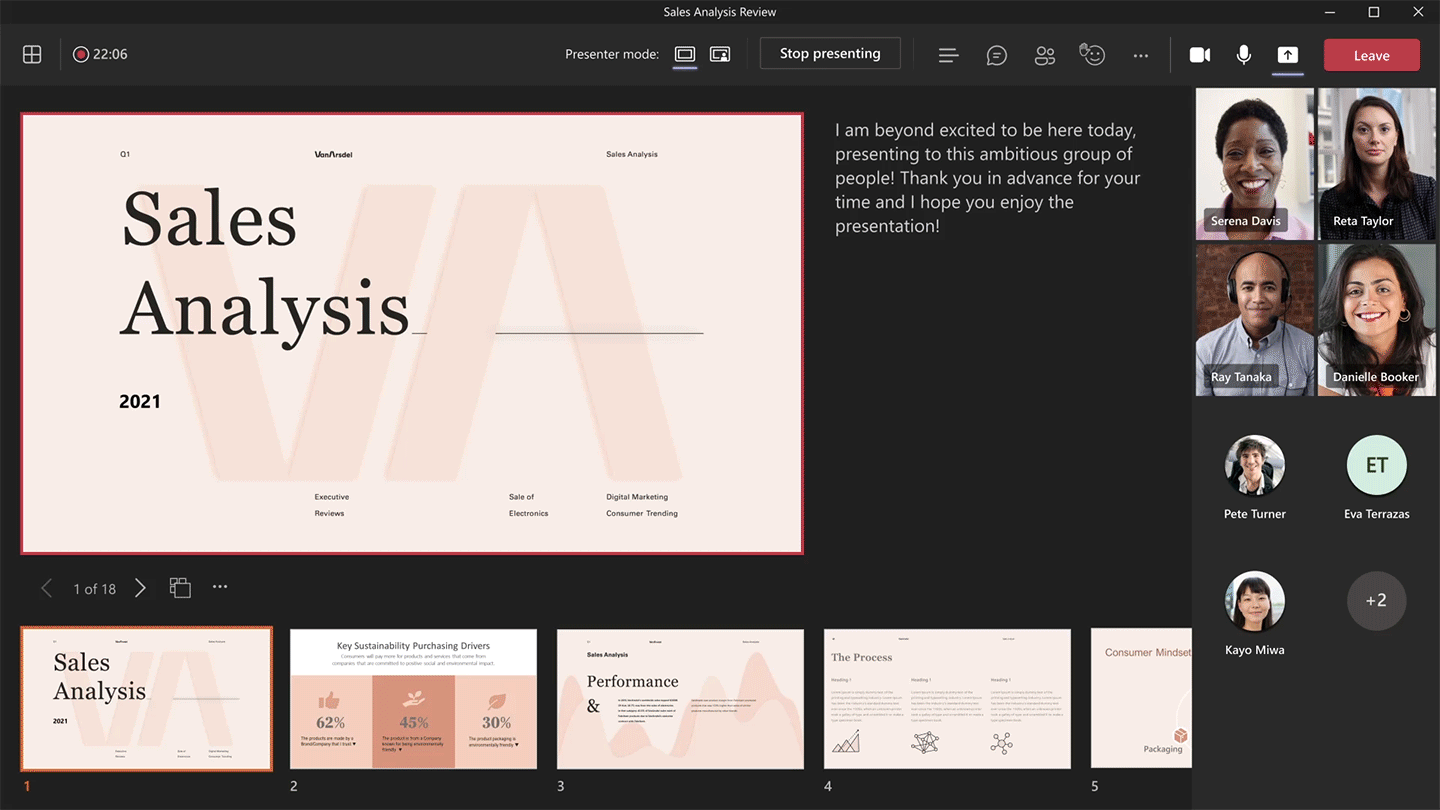


 With more people working remotely, and our expectations about Teamwork and working together in physical locations is changes, we need to focus on how we keep our teams working together, effectively and productively.
With more people working remotely, and our expectations about Teamwork and working together in physical locations is changes, we need to focus on how we keep our teams working together, effectively and productively.