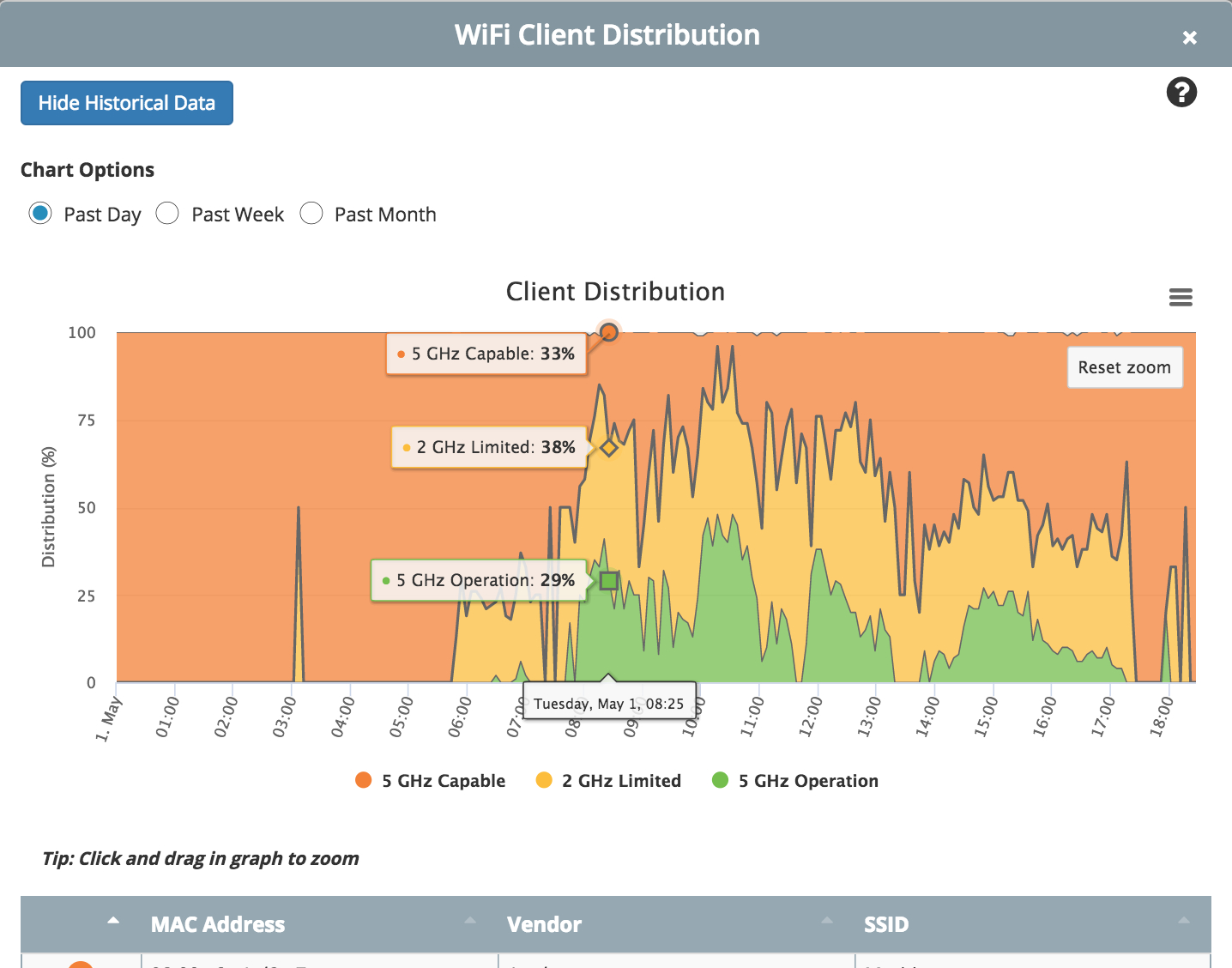 An ever increasing number of businesses are learning that WiFi is more than a convenient network connection.
An ever increasing number of businesses are learning that WiFi is more than a convenient network connection.
- Restaurants, bars, and coffee shops that want patrons to linger and spend more lose business when customers can’t check the score, answer an email, or scan their social apps.
- When your mobile app doesn’t work in your establishment because of poor WiFi service quality, your patrons go elsewhere.
- WiFi quality influences which conference rooms get booked, where teams choose to huddle, where individuals choose to sit and work, and where people choose to socialize.
WiFi service quality is becoming a competitive factor that can help or hurt your business.
Most network managers rely on vendor management tools to monitor and control their wireless Access Points (APs). These tools provide basic statistics on traffic volume and patterns. The more sophisticated solutions provide cool looking color-coded heat mats that overlay WiFi signal strength onto blueprints of your business. Some tools even use APs to triangulate users’ locations within their business.
What vendor AP management tools do not show you, however, is the client experience. You can have great WiFi signal coverage, but applications time-out if client devices experience too much interference. Your network may be setup to support a high density of users, but if clients end AP-hopping for signal strength, management overhead can cripple performance.
To understand WiFi quality: Understand the user experience.
By definition, your Access Points are not and cannot be clients on your WiFi network. The data your APs gather represents only what goes in and out of (or is simulated by) each Access Point. WiFi clients will see your network performance and reliability differently than your APs.
Think of it this way. A chef creates a new signature dish. The chef knows that she’s used the best, freshest ingredients. The chef has sampled dozens of variations to get the taste just right. The chef believes that this her best new meal ever. Even so, a few, many, most, or all customers may not like the taste, texture, or presentation of the meal. Fortunately, WiFi quality and reliability is not subject to personal taste and preferences; WiFi service quality is determined by the client experience.
The only way to understand, monitor, and manage WiFi service quality is to monitor your network from a client.
Historically, this has meant expensive service engagements in which technicians bring in monitoring and analysis systems for a “point in time” assessment. These assessments, which can cost thousands of dollars and only capture one point in time, are beyond the budget of most small and midsize businesses and schools.
New solutions, however, provide vendor-agnostic analyses of your WiFi network using passive sensor WiFi clients, prioritize identification of service issues, and offer knowledge-driven recommended solutions. With the Wyebot Wireless Intelligence Platform™ (WIP), for example, in most instances we can provide periodic WiFi Assessments for less than 1/10th the cost of a traditional assessments. Ongoing monitoring becomes affordable for nearly all businesses and schools, the the added value of historical data analysis, real-time alerts, and remote network testing.
If your business relies on WiFi, you can now afford to make sure your WiFi network is reliable and performs well.
For more information, download our eBook, Understanding WiFi Quality, or contact us about arranging an initial WiFi Assessment.
 As reported last week by eWeek and others, researched found two flaws that allow hackers with access to email accounts to read emails encrypted with OpenPGP and S/MIME. This is significant for two reasons:
As reported last week by eWeek and others, researched found two flaws that allow hackers with access to email accounts to read emails encrypted with OpenPGP and S/MIME. This is significant for two reasons:

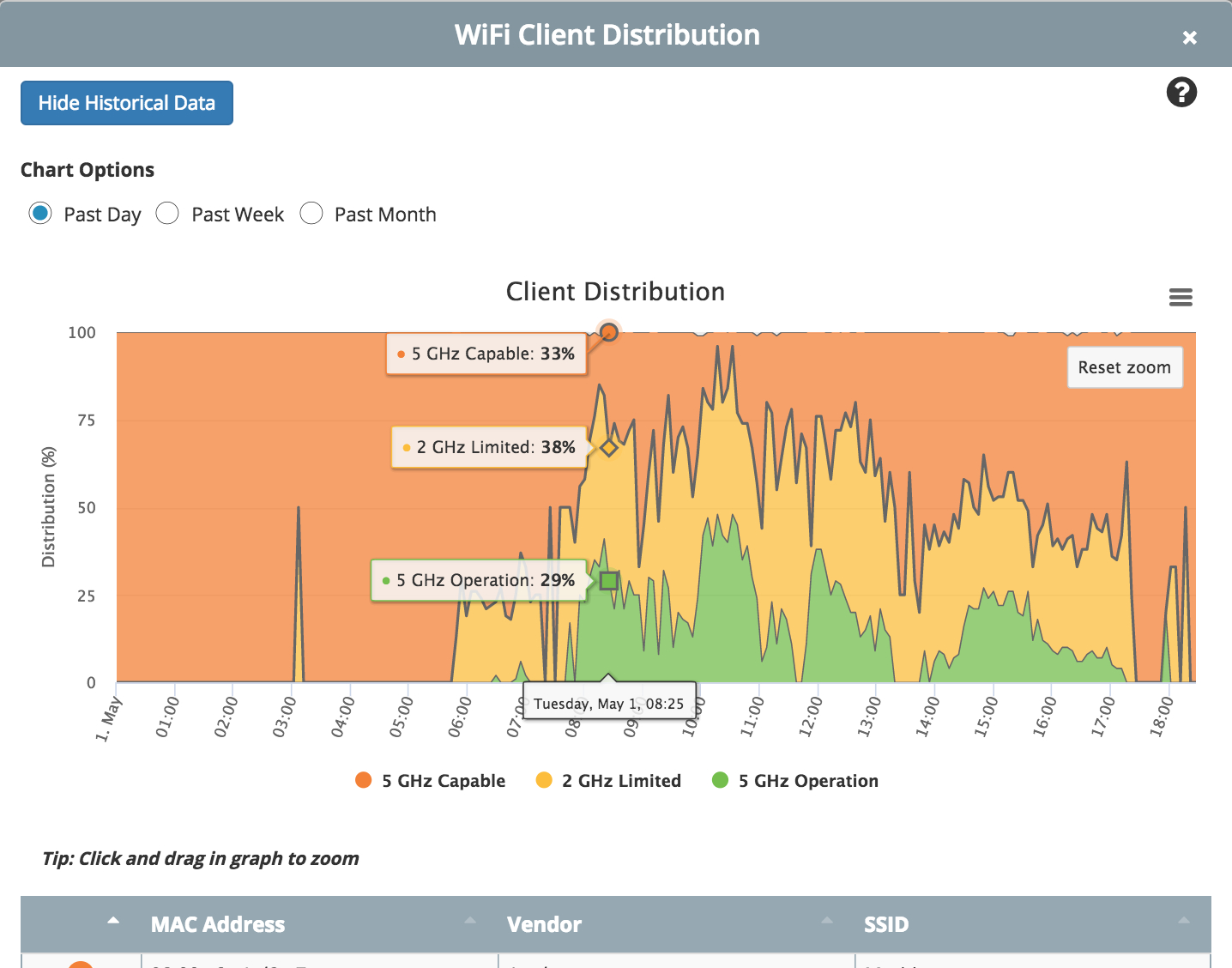 An ever increasing number of businesses are learning that WiFi is more than a convenient network connection.
An ever increasing number of businesses are learning that WiFi is more than a convenient network connection.