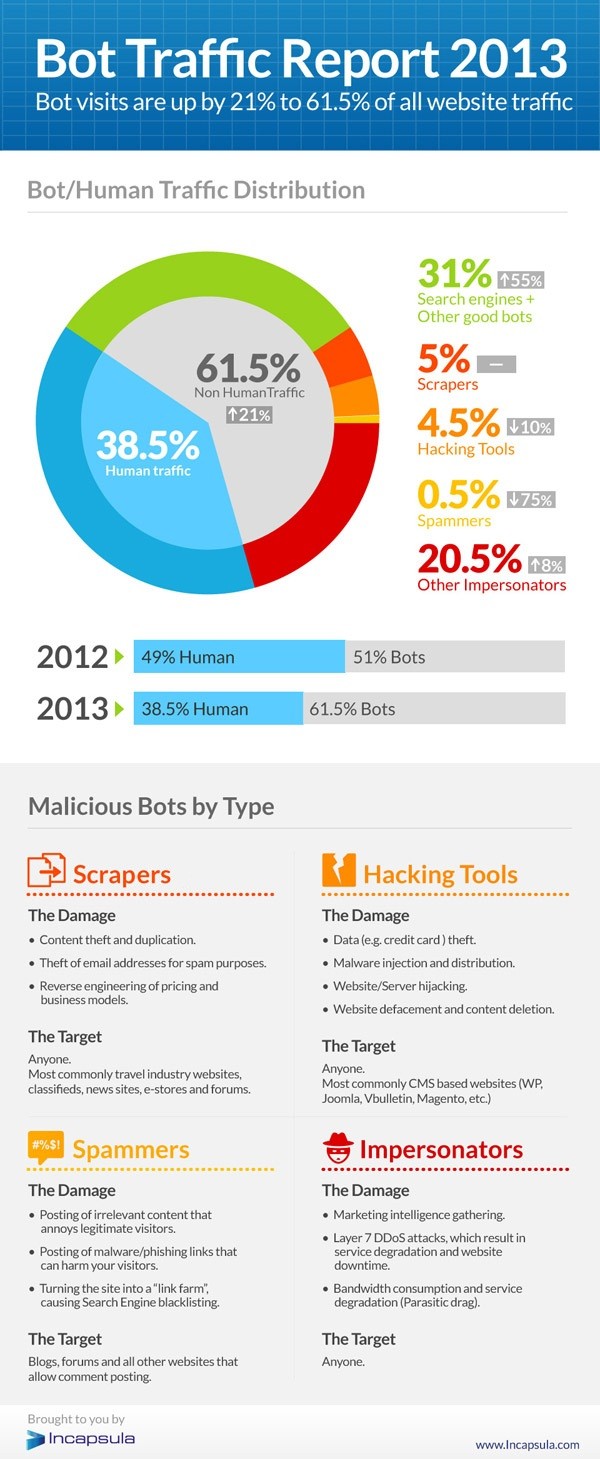Restore Google Drive Files Offers Some (but not enough?) Protection

Among the myriad of new features and upgrades announced at Google I/O this week, Google added the ability to restore users’ Drive files that have been deleted from the Trash folder.
While offering some protection, the feature is limited in its scope.
- You cannot restore individual files; you can only restore all files deleted within a date range you provide. The minimum date range is 1 day (24 hours).
- You can only restore files for individual users, one at a time.
- You can only restore files that were deleted from Trash within 25 days.
- When restoring files, the permissions are not restored. Only the user will have access to the files.
With these limitations, we do not expect the ability to restore a user’s Google Drive files will be of great use to most organizations. With a limited retention period and lack of granularity, the tool provides a big shovel when most users need a spoon.
The solution also depends on users’ ability to recover information from the Trash folder, a process we find difficult at times due to the limited ability to search Trash in Drive.
True backup/recovery solutions give users and administrators that critical features that deliver more usability and effectiveness:
- Flexible retention: Allow organizations to implement policies related document and records management, including extended retention and removal of data past retention windows.
- File-Level / Item-Level Restore: Most data loss and restore needs result from human error or action and impact fewer than 5 files. Acceptable restore capabilities include the ability to restore individual files (or entire accounts) and should include the ability to select file by version or point in time.
- Protect Meta Data: Protect the meta data as well as the files themselves. File ownership, permissions, etc. should be preserved and recoverable with the file.
- Data Export: Provide the ability to export data so that it may be migrated to other accounts and/or other systems.
- Administrative Control: Identify and allow backup/restore administrators that are not full domain administrators.
Absent many of these features, the ability within Google Apps to restore a user’s Drive files is a limited feature that will not meet most organizations’ needs for data protection.
Third party backup/restore solutions are still a necessary and appropriate component of a robust Google Apps environment.
Feel free to contact us if you would like to explore backup/recovery options and solutions.
—